Check out these 30 useful tools to improve your performance at freelance work and help you find more jobs.
Are you a freelancer competing with others from all over the globe for jobs? Honing your skills to remain competitive in the ever-changing job marketplace? It may seem like a rushing tsunami at times but freelancing does not need to be stressful. Enjoy the freedom of working in the comfort of your home, at your pace and in the hours that suit you, and become successful at it by harnessing the power of these tools. They will help you in skill development, time management, and productivity enhancement to transform your freelance career.
We at IdeasUnlimited have compiled a list of our favorite tools that have helped our global remote workforce and call center operators get their jobs done efficiently. Click the links below, and you will see the benefits from them as well!
Skill Enhancement
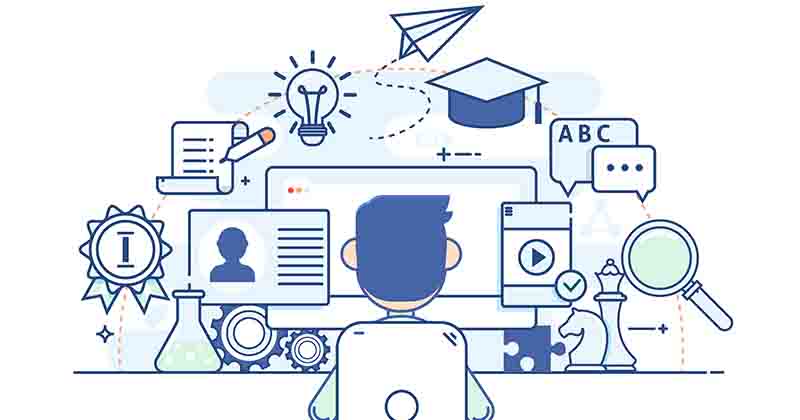
In the freelance industry, you need to expand your skillset with the demands of the times, getting better at your work and moving away from generic skills to specialize in areas of high demand. Invest in your career by using these skill development resources.
1. Lynda.com
A LinkedIn resource with an affordable membership and unlimited access to their library, Lynda.com offers courses in fields ranging from business and design to software and web development. Learn from expert teachers on any of your devices. Start with their free trial month and their most popular courses to get a better feel of how you can upskill yourself.
2. Coursera
Partnering with world-renowned institutions, Coursera provides online courses on everything you can think of. You can enroll in their courses, learn at your own pace, discuss difficult topics with other learners to improve your understanding, get certification, and even earn degrees. Evaluate your skillset, figure out the weak areas, and find free courses to improve. You’ll find mentors and translators to help you through the process.
3. edX
Another resource we love to recommend to our remote team and other freelancers is edX. Partnering with 130 institutions globally, edX offers thousands of in-demand courses for business professionals. Work on your professional skills or learn something new like artificial intelligence to enhance the marketability of your freelance skillset.
4. Codecademy
Join 45 million people who have transformed their careers by learning how to code through Codecademy. Their motto is
‘Tell us why you want to learn to code, we’ll show you what to learn’.
Join for free to learn web development, data science, programming, and computer science with easy-to-follow tutorials, immediate feedback, and a tried and tested curriculum. Their coaches, advisors, and graduates are also available to help you through any difficult sections.
Time & Productivity Management

Your personal motivation and willpower are key for a successful freelance career, but these time and productivity management tools provide the extra push needed to ensure wise time use. In addition, they will help you track time spent on each project transparently, so you can easily bill your clients.
5. Toggl
Incredibly simple time tracking for personal and business use, which prompts you when you’re idle for a period of time. You can divide up your time by projects, clients, and tasks, and Toggl will let you know exactly what is making you money and what is dragging you down. You can use it on any device, and with real-time sync, you can start a task on your laptop and end it with your phone, making your life easier all around.
6. RescueTime
This app will run in the background on your computer to track time spent on various functions or projects. It then develops a report for the day, allowing you to see how you spend your time and what activities are eating up most of your day, so you become more focused and productive.
7. Paymo
A free-for-life time tracking and management software for freelancers that also allows you to manage clients. Eliminate all the stress of managing different projects for different clients by tracking the billable hours for each and presenting transparent reports to clients, apprising them of the status of each project. You can even generate three invoices for free and purchase the invoicing add-on to generate more.
Paymo also allows to manage tasks with deadlines and order them according to their priority levels, using Kanban boards to set up a workflow. We love the feature that allows attachment of all the files of each project, so your work is all organized in one place.
8. Thrive
Marketed as the wingman of the solo freelancer, it will help you manage your projects with data analysis to ensure you meet deadlines, remain productive, complete pending tasks, and manage your time effectively. With Thrive, you can then take on new tasks and improve your earning. Not only does it help manage timesheets, it makes invoicing clients as simple as the click of a button with its instant autofill of project details.
Communication Tools

These simple tools will facilitate your communication and marketing efforts, leading to a bigger client base.
9. Skype
Contact your clients, team members, and project collaborators through the free Skype app. It allows you to chat to people all over the globe, share all types of files instantaneously, make voice and video calls, and even set up conference calls. You can even add some money to your Skype credit and use Skype for Phone and Home to call those who don’t use the app.
10. MailChimp
The world’s largest marketing automation platform, MailChimp allows you to connect to customers and engage with them, managing email subscriber lists and building your personal brand with email marketing campaigns, updates about new services offered, or availability for projects. You can even automate your marketing emails. Start off with their free plan till you get your bearings.
Administrative Support

Each call center operator and remote team member at IdeasUnlimited swears by these administrative support tools for providing 24 hour call center support and remote support services to our clients all over the globe.
11. Google Productivity Apps
The real-time sync feature and editing capabilities provided by Google’s web-based office suite apps are nothing to scoff at. Our remote workforce uses these apps to collaborate with team members all over the globe—forms are used to collect information, sheets manage databases, docs are used to create and edit documents, and slides help with presentation of sales pitches. These apps are free with your Gmail account, which makes them ideal for freelancers.
12. Every Time Zone
As a freelancer, you must work with clients from all over the globe, each with a different timezone. Never again do you have to struggle through the math to figure out what the time is in a particular country. Simply look it up here, like we do!
Managing Projects

Each freelance job is a new project that you need to manage well, completing all the tasks within the deadline. Check out these project management tools to help facilitate your work.
13. Trello
Trello is an essential project management tool for both individual freelancers and those working in a team of digital nomads or remote workers. A Kanban-style project management app, Trello can be used in myriad ways to manage your to-do list, visually organize data, manage productivity, and collaborate with teams. Organized by cards, boards, and lists, it is a perfect tool for brainstorming a new idea. Check out a detailed summary of all that you can do with Trello here.
14. Evernote
Making sure no detail falls through the cracks again by keeping notes, pictures, videos, and voice notes of your ideas. Manage your personal and professional lives with Evernote and become more efficient by keeping track of projects and tasks—online or offline—using any of your devices.
Managing Finances

Freelancing frees you from the restrictions of a 9 to 5 job with a single company but without the associated 401k, managing expenses and savings is likely to get hectic. You also need to keep track of invoices due and received from clients. Don’t worry, we’ve found these 4 tools to make your budgeting and financial management a piece of cake:
15. Mint
Working as a one-person business becomes difficult since work and personal finances tend to overlap, so to keep your boat afloat you must get your business finances in order. Mint offers the perfect budgeting tool, sending you alerts when you’re near your budget limits, push notifications when a bill is coming due, and charts to see how you’re managing your cash flow. It even gives you suggestions based on your budget, allows for instant scheduling of payments, and helps manage your credit score.
16. Shoeboxed
Get your receipts in order and generate expense reports with this verified paperless organizer. You simply scan your receipts, and it will digitize and archive them into accessible human-verified data in one secure location. Shoeboxed will develop expense reports for your clients as well as organize IRS-recognized receipts for facilitated tax filing so you don’t have to manually input any data.
17. Wave
This free online financial management platform allows freelancers and small businesses to record expenses, make invoices, and balance their books. It allows customization of invoices and even tracks them, so you know when to expect payments. You can even fast-track your cash inflows by accepting credit card payments through Wave, simplifying the process for your clients as well.
18. PayPal
PayPal allows you to create and email professional invoices that you can send to clients all over the globe, and they can pay using their credit cards even if they do not have PayPal accounts. You can even accept payments over the phone with Virtual Terminal. Best of all, you’ll be keeping track of all invoices and payments in one place.
Sources of Inspiration

All of us face mental blocks from time to time. These sources of inspiration can help rejuvenate your creative juices and power you full steam ahead.
19. The Accidental Creative Podcast
Get free advice on improving your productivity, developing creatively, and staying brilliant and healthy at your life and work. Author Todd Henry talks to authors, inspirational leaders, and artists to get their insights on how to cultivate creativity and stay positive. Freelancers love listening to his take on these important topics.
20. 99U
Whatever your field of expertise, 99U aims to creatively inspire you to succeed at your goals. Learn how to create your own signature value proposition by following the experiences of these trendsetters, so you no longer have to compete for freelance jobs as one of a crowd but stand out for the extra value you offer. It teaches you everything from perfecting your sales pitch and getting noticed to generating innovative ideas.
Legal Resources

21. The Freelance Contract
Protect yourself by entering into binding legal agreements with your clients using this free resource. Vetted by the Freelance Union, it allows you to customize the contract by adding or removing clauses and notes, and generates alerts when the contract is reviewed and signed. The best feature it offers is generating invoices based on the terms of your contract that you can simply approve and send. Not only can both parties e-sign the contract, you can set up a self-destruct time, so only contracts signed within the stipulated deadline are valid.
22. Bankrate's Mortgage Guide
The current mortgage industry makes it difficult for freelancers to obtain mortgage on favorable terms since they cannot furnish a consistent source of income.
Bankrate simplified the intricacies of the mortgage industry and created a guide full of helpful tips for you to know when applying for a mortgage as a freelancer. Their guide covers everything from real-world financial implications for freelancers, loan assistance options, and potential legislature that could alleviate concerns for freelancers. Make sure you are well-acquainted with this guide before applying for a mortgage.
Backup Storage

When asked about their greatest professional fears, the one we hear the most often from our remote workforce and call center support workers is data getting corrupt or erased. Prepare yourself for such an eventuality by backing up your work on a secure cloud storage platform or using an appropriate backup tool. We’ve rounded up three of the best options for you:
23. Google Drive
Get up to 15 GB of free drive storage with your Gmail account on which you can store all kinds of files—photos, videos, drawings, etc. You can sync these files across all devices and access them when and where you like. With Google Drive, you don’t have to email entire files to clients any longer, simply share the files with them to view, download, and edit directly on the Drive. Upgrade if you need more storage space.
24. Amazon Glacier
Do you want a cheap, secure, long-term storage option for your important data? Compliant with strict data regularity standards and using three forms of encryption, Amazon Glacier offers privacy, security, and durability. With three retrieval options to choose from, you can decide how actively you wish to access your data. Store all your project work and data here, paying only for what you need, with no upfront costs.
25. All-in-One WP Migration
Backup your website and your clients’ websites using this amazing WordPress plugin that allows you to quickly restore a site if a bug or glitch brings things crashing down. It also makes site migration incredibly easy, you only have to import the new site and voila, you are ready to go!
Free Resources

There are tons of free resources, graphics, and tools but not all of them impart significant value. Here are some we have used and would recommend to you too.
26. Free WiFi Finder
There’s nothing worse than going out and realizing you’re out of data. Free WiFi Finder will help you locate the closest place with a WiFi connection that you won’t have to pay for, so you’re never out of touch with your clients. You may need to purchase a drink or small bite to eat, depending on the location, though!
27. Canva
You need graphic design skills to create stunning Adobe Photoshop and Illustrator graphics but Canva requires none of that. For quick and easy designs, use their beautiful freemium templates, vast database of elements and photographs, collaborate with teams, and share designs. You can even upload logos, choose brand colors, and decide on default font styles. Our remote workforce and even internal team swear by Canva for designing brochures, social media posts, flyers, marketing documents, and much more.
28. Freepik.com
Freepik is an amazing source of free vectors, illustrations, photos, PSDs, and icons that you can use in your work. You simply need to credit the author of the graphic or upgrade to the premium account for a few dollars a month to download hundreds of graphics for personal or commercial use. They add to their database daily and have yearly subscription discounts. This should be your go-to resource for all kinds of graphics to jazz up your projects.
29. Creative Commons
Join this incredible global network that shares audio, photos, videos, scientific works, and educational resources by issuing free creative commons licenses, attributing usage conditions to the works. You can use most of these for free by simply attributing the authors, so you have an incredibly vast resource that you can use in your projects and designs. You can share your own work with the community too.
Other free resources
Graphic Burger: Find free to use without attribution—personal and commercial—icons, textures, templates, and photos.
The Deck Stack: With over 60 presentation slides and proposal templates, this can give you an edge in pitching your services to your clients.
30. And Co's Directories
And Co has compiled a few directories of free videos, photos, templates, and much more that can make your work much easier.
For a veritable goldmine of free videos, download this list.
Find free design content for a wide range of needs from this list of 150 resources.
Want to drive up blog traffic but stumped by post headlines? Use this spreadsheet and don’t worry, you can apply it to any industry.
Use these 30 tools vetted by our remote workforce to transform and grow your freelance career. Comment below to let us know about any other tools that you have used and can help freelancers.










My brother recommended I might like this blog.
He was totally right. This post truly made my day. You can’t imagine simply
how much time I had spent for this information! Thanks!
Regards
Thank you for appreciating the article. We are fully committed to providing up to date and detailed information to our readers. Please follow our blog for more informative articles.
Make a more new posts please 🙂
___
Sanny
Sure, we post new articles every week. Please follow our blog for more informative articles.
Heya i’m for the primary time here. I came across
this board and I in finding It truly useful & it helped
me out a lot. I hope to give something again and help others like you helped me.
Thank you for appreciating the article. We are fully committed to providing up to date and detailed information to our readers. Please follow our blog for more informative articles.