Starting a retail business or taking your existing shop online begins by building an ecommerce website. There is no shortage of tools available to do this. In fact, there are too many options at your disposal.
In this blog, we’ll condense thousands of possible ways to build your online store into just three. Our goal is to block out unnecessary information and only focus on what matters. No prior experience with web development required. Let’s begin.
Shopify: Ecommerce Staple
Let’s start with the simplest option. Shopify is an ecommerce website builder that lets you get an online store up and running with turn-key solutions. This includes domain, hosting, inventory management and all the necessary security add-ons.
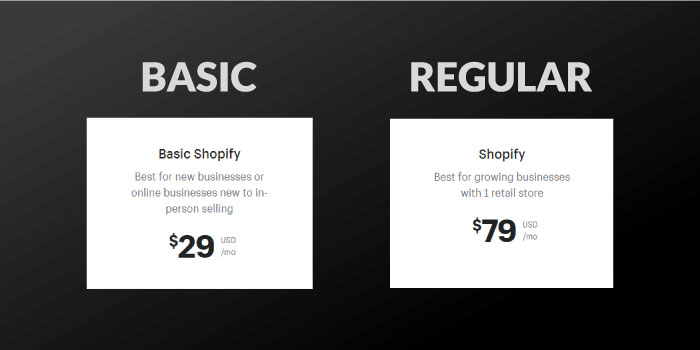
Shopify also includes built-in themes and templates that help you design a website that looks professional without requiring any coding.
Scalability is also a strongpoint. Shopify features best-in-class inventory management to handle a sizable stock of items. In our experience, Shopify has been great at building ecommerce websites that can host over 500,000 separate SKU’s.
Many popular retailers such as Hasbro and Gymshark have built their online store-fronts using Shopify and many more are following suit.
At this point you’re probably wondering, “this is too simple and straightforward”. So what’s the catch?
Well, there are a few. Chief among them is how much Shopify relies on apps. Apps are essentially add-ons that give your website more functionality. For example, if you want to follow the drop shipping model, you will need to purchase one of the drop shipping apps like CJDropshipping. When you start thinking about other features you’d like to have such as customer service and email marketing, you realize that your cost is going to creep up a lot.
Another disadvantage is lack of control. When designing an ecommerce website on Shopify, you are limited to prebuilt themes. Also, if you wish to add a variety of content on your website such as blogs and articles, Shopify won’t support it by default. It’s laser focused on ecommerce.
One last thing we should mention is that Shopify requires you to channel all your data through them. While it’s difficult to ascertain how it affects your business, we believe it is still important to mention it as our readers value security of intellectual property. Not a big surprise in this day and age of concern over privacy.
Nonetheless, Shopify is still an all around great option. It is the closest thing to a ‘DIY’ for online stores. If you want to avoid investing in web developers or going through the hassle of learning web development, Shopify checks all the boxes.
But sometimes, what business owners are really looking for is flexibility. To lay a foundation to build on top of. For that, our next option might serve you better.
WordPress, Wix or Squarespace?
While researching this topic, you may have stumbled upon the “Big 3”:
- WordPress
- Wix
- Squarespace.
All three are basically the same thing; an all-in-one platform to build beautiful websites (as advertised on their front-page).
These are called CMS or ‘Content Management Systems’ and can look oddly similar to Shopify. They all offer easy to use website building tools and they all come with pre-built themes. But there is a key difference. Shopify is first, and foremost, an e-commerce platform. The other three are more open-ended.
WordPress, Wix and Squarespace provide a starting point to build a website. You can make anything from blogging pages to shopping carts. This flexibility also comes with some additional complexity, which might not be in your interest.
While you can build your website with a CMS without coding, you will still need to separately handle domain, hosting and inventory management. Services like GoDaddy, Channel Spyder and Bluehost certainly help, but it’s still not as convenient as Shopify’s ‘all-in-one’ approach.
Plus, deep customization could require you to do some homework and learn the basics of web development.
To help you manage some of this complexity, here’s a checklist of items you should take care of:
- Domain; make sure to purchase one and have it ready to be linked to your website.
- Hosting; your website will need a server. Select one that is closest to your target audience’s region.
- Inventory management system; you will need to connect your website to a service that can manage your stocks and supplies. As mentioned above, Channel Spyder is a great choice.
- Website theme; all 3 services include free themes but you can also purchase your desired website template. Themeforest is a popular place to preview and buy professionally designed themes. Most of them will cost you $60 but can vary depending on the template.
- Payment system; be sure to include a seamless way to let users make electronic payments. If you’re using WordPress, a great option is the WooCommerce plugin.
- Security add-ons; make sure your domain has an SSL certification and your CMS has the necessary malware protection plugin installed.

With all these taken care of, you should have most of the essentials covered to get your website up and running.
Now back to the question in the title, which one of these 3 should you pick? You might have guessed already, but our suggestion is WordPress.
As for the reason, that’s a little more complicated. The truth is there really isn’t a single reason. It’s just that WordPress checks all the boxes; SEO, security, theme customization, accessibility you name it. Plus, it has a proven track-record over a longer period of time against its competitors.
This recommendation is backed up by numbers. WordPress is MILES ahead of the competition with more live websites than any other site builders.

Even better, you can buy a WordPress package through GoDaddy which should cover all the items in the checklist above. While it’s cheaper than Shopify, you’re going to have to do a lot more work.
Hiring an Ecommerce Developer
The final option to build your ecommerce website is to have a developer do it for you. Question is, how can you find a developer and know he or she is up to the task?
There are many places where you can find freelance developers. Fiverr, Upwork, Freelancer etc. On these platforms, you can create a project and wait for capable developers to bid on it. You’d be surprised how little you have to spend. It only takes a couple of hours for them to build the store. From there onwards, it’s up to you to continue working with them. If the developer has done a good job, we recommend spending a little extra to let him maintain your website.
It can be a little intimidating selecting the right fit for the job, so here are some pointers. When selecting a developer, the 2 things that you want to pay the most attention to is:
- Portfolio
- Communication skills
Notice how we didn’t even mention things like years of experience and technical expertise. Many developers like to boast their knowledge without any proven work. Therefore, you should only demand to see their portfolio. If they are capable, they should be able to show LIVE websites that they built which are up and running.
Communication is also important, if not more. Developers who tend to over-explain and say a bunch of techie jargon tend to be the ones you need to avoid. If they are unable to explain something simply, then it will become difficult to work with them long-term. When interviewing them, look for how well they break down a complex topic.
If you’re looking for questions to ask a developer, here are few to get you started:
- How many ecommerce websites have you built?
- What are some known issues that can occur in an online store?
- What SEO tools will you integrate into the site?
- How soon can you provide a mockup and a working demo?
Rest is very standard. Interview developers thoroughly, scrutinize their resumes well and make a confident judgement call.
If all of this seems like too much work, there are many services that can help you build a low cost ecommerce website using their tried and tested roster of developers. Going through a third-party to build your website might cost you a little extra, but the convenience of not having to worry about it is usually worth it.
CONCLUSION
In the end, it’s really a question of time. How much time are you willing to put into building an ecommerce website? We believe that business owners should focus more on their core products and services. Everything else needs to be secondary.
With that in mind, our three suggestions above are your best bet to quickly build an online store without burning through your cash. That’s how it should be. Start small, then expand based on how it performs.
If you’re interested in knowing even more, we’re always glad to have a call with you (for absolutely no charge!). We’ll share what we’ve learned after working on hundreds of ecommerce projects to guide you in the right direction. Good luck!
*Let us know in the comments:
Have you ever built an ecommerce website?
Did you use any of the above tools?









